I joined A Fairy Went a Marketing swap a month or so ago. It was all due by March 1st. Each person was to create a pixie pouch using MissyFae's tutorial and create ten of the same items that a fairy would like/use/want. Here's one side of my pixie pouch, the other side has two more suede patches with beads and buttons too. All items were from my stash. It's a really cute little bag...I may make more for gifts or something, they are a perfect size for many, many things. I also made ten tiny blue silk market bags that a fairy needs to keep her fairy "cash" in. Each bag included an energy crystal, four Idaho star garnets (yes, real ones actually from Idaho that I dug out of the ground) and a copper key on an ID bracelet to the Rainbow Bank (cuz fairy's keep their gold at the end of the rainbow). As soon as I recieve my pouch that someone else made, with ten different items in it made by ten different people, I'll share with you all. :)
On a technical side note...I CANNOT for the life of me figure out how to get more than one pic from my Flickr page to a blog post. Is this possible?? Is there a way? I linked the pics but I'd rather bring them over to this blog. Anyone have any suggestions?





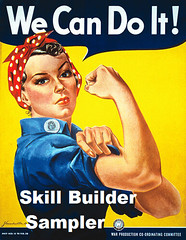
1 comment:
For Flickr, I never click the "blog this" button. I always click "all sizes", choose my size I want (usually around 600x600), then copy the photo URL underneath the photo. I then go to Blogger, "add an image", and paste the URL into the "add an image from the web" spot, and upload the image. I do that for each photo. It is tedious, but that is the only way I know to add multiple pics. :)
Post a Comment